Fanatec ClubSport Pedals V3 Review

At $399, the ClubSport V3s are a good middle ground between entry-level and top of the line.
But where do they land in terms of value?
I've put the pedals through their paces to see if they’re going to find a permanent place in my rig and are worth upgrading from my existing CSL Elite Pedals with load cell kit.
Table of Contents
About the Author
While I’m fairly new to sim racing with a wheel and pedals, I’ve been playing racing games since Pole Position on the Commodore 64.
However, I'm not a hardcore racer. Rather than queuing up in a lobby, most of my time is spent drifting around a corner or cruising through traffic in Assetto Corsa.
I also consider myself a bit of a gear whore. I’m always looking to upgrade and try out new hardware. And, given my use case, my primary focus is always on value. I don’t go for the cheapest stuff. But I'm not going to spend $50 or more on something if I don’t see $50 worth of upgrades.
My current setup is above entry level. It consists of a Logitech G29 wheel, Fanatec CSL Elite Load Cell Pedals, and a generic AliExpress USB shifter and handbrake. I’ve built myself a rig from wood, and I'm sim racing on a 42-inch LG LCD TV.
What is a “Load Cell”?
Let’s start by explaining how pedals work in general.
Traditionally, potentiometers built into pedals measure the distance it moves and outputs a signal based on the distance of travel.
This type of system is used in nearly all analog input devices, From joysticks to game pad analog sticks to beginner steering wheels.
It’s basic,
but isn’t the most accurate. And it is completely disconnected from how a real brake pedal behaves.
Conversely, load cell pedals use a device:
This device is called a load cell, It's used to measure the load (force) applied to the pedal, independent of the travel.
Not only is it more accurate, but it means that the pedal can be set up to more closely mimic the feel of a real brake pedal.
This results in greatly increased braking consistency and, therefore, lap times.
Initial Impressions
The Fanatec ClubSport V3 Pedals are high quality, weighing in at 15 pounds (6.8 kg), the unit is well-built and made of aluminum. 
From the moment you take the pedals out of the box, you know they’re high quality!
Everything is machined aluminum, including the footrests and base. The pedals are heavy, weighing in at just above 15 pounds (6.8 kg).
Overall, the whole unit is well-built.
Each pedal has a nice feel and a large range of motion. The clutch has an interesting feature that simulates the bite of a real clutch.
Although this is purely felt, and has no bearing in-game.
The brake requires a lot of force to function. But the range can be adjusted using Fanatec’s software.
A stiff rig will be a requirement for these pedals.
What’s in The Box
Quite a few accessories come in the box! Including a set of D-shaped pedal plates with extensions, clutch and throttle springs, spring guides, lithium grease, an RJ12 cable, and a USB Type-B cable. 
Everything comes nicely packed with foam in Fanatec’s signature black bags. Besides the pedals and manual, you get quite a few accessories.
Included in the box is everything you need to get started!
There is a set of D-shaped pedal plates with extensions, clutch and throttle springs, spring guides, a bottle of lithium grease, an RJ12 cable, and a USB Type-B cable.
The instruction manual is well laid out, so putting everything together will be relatively straightforward!
Mounting and Setup
The rear mounting holes are accessible.
Before you get started,
make sure you have a sturdy rig.
If you have too much flex, it’ll result in inconsistent brake feel and performance due to the amount of force needed.
The brake pedal has an adjustable damper, but even on the softest setting it was plenty stiff for me.
The brake pedal has an adjustable damper.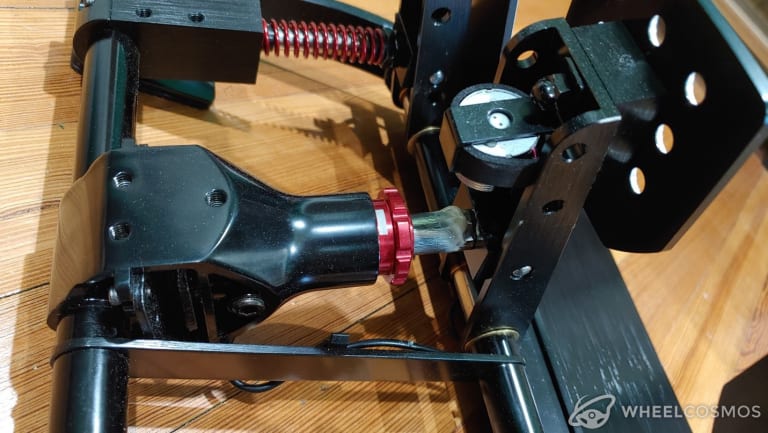
The base has a set of four mounting holes, one at each corner.
And this is where my first gripe comes from.
The holes in the back are accessible, but a bit tight to get to with a tool. However, the ones at the front are completely covered up by the base itself, so it is really difficult to mount the front of the pedal base.
Difficult to mount the front of the pedal base
There is limited access to the front of the pedal base, so it's impossible to insert a screw from the top side. You have to bring a screw from underneath with a nut on the top.
There is no way to insert a screw from the top side. And even if you could, you’d have no way to get a tool in there.
Instead,
you have to bring a screw from underneath with a nut on top. But because of the construction, it makes it very hard to see and align,
and even worse, to fit a wrench in.
Make sure you have the right screw length for your application. Otherwise, you will hit the underside of the base.
This is always a pet peeve of mine with bolted components.
The pedal control module is readable and labelled.
The pedals come connected to the control box on the underside of the base. You’ll need to connect the base to your computer using either the supplied USB or the RJ12 (only to a Fanatec wheelbase) cables.
Clutch and brake pedal faces offer a wide range of adjustability
The clutch and brake pedal faces have adjustability to be moved around. You just need to remove the two screws holding each faceplate and place it where it feels most comfortable. You’ll have no problem finding a setup to really let you nail those heel-toe shifts.
Furthermore,
you can also install the plastic D-shaped pedal plates if you prefer a softer feel. These are the only parts of the pedals that feel cheap.
I chose not to use them and stuck with the metal ones.
Software Setup
Fanatec's software is very intuitive
Once you have the pedals mounted and connected to your computer, you’re ready to move to the software.
Windows should recognize the pedals right away.
Then open up the Fanatec Control Panel software.
Calibrating the pedals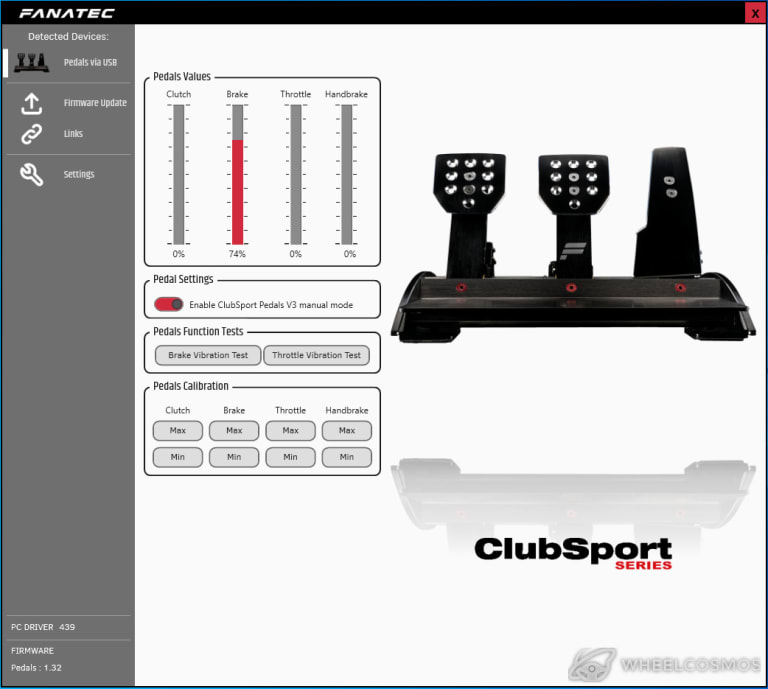
Click “Enable ClubSport Pedals V3 manual mode”
This unlocks the full calibration feature. After, click the “Min” button for each of the clutch, brake, and throttle pedals to set the zero point of each.
Next, fully depress each pedal and click the “Max” button to set the 100% point for each.
My personal tip – only set the 100% point of the brake as far you would actually feel comfortable pressing the pedal while driving.
There’s no point going to full stop if you’re never going to push the pedal that hard in-game.
Once the pedals are calibrated, you can test the brake and throttle motors, but to really get the most out of them, move to the FanaLab software.
Use the FanaLab software to tweak the rumble motor settings
Within FanaLab, you have the power to control what triggers each motor independently, as well as the threshold for each setting.
I chose to enable ABS vibration and wheel lock on the brake, while rev limiter and wheel spin are set on the throttle.
Driving Experience
Once you’re all set up and driving
(I primarily play Assetto Corsa and Beam.NG)
you immediately feel like you’re driving a real race car! The pedals are firm, there is no flex, and the entire system is responsive.
I'm personally not a giant fan of load cell pedals. While they do a better job of replicating the feel of a real brake pedal (especially that of a true race car), the amount of force required to be useful slightly detracts from overall immersion.
But remember,
my specific interests lie more with streetcars than GT or Formula 1. So consider your personal play style and decide what's best for you.
On the flip side,
the clutch pedal in this set, while not using a load cell, feels incredible.
The way the mechanism is designed, it truly simulates the bite point of a real clutch, and the resulting decrease in spring rate.
Unfortunately, this feeling has no actual bearing in-game. It’s up to whatever sim you’re playing to decide at what point the clutch actually starts to grab.
But for the immersion factor, it’s a big positive!
The rumble motors in the pedals are a nice feature. But they’re a bit under powered. They can be felt through your feet if you’re just messing around, once I started putting in laps and focusing on driving, I didn’t notice their effects.
And consider that the motors are only going to get weaker over time.
I’ve read that aftermarket vendors offer motor upgrade kits, but you’re probably better off buying or building your own dedicated bass shaker system.
Compatibility and the Fanatec Ecosystem
The V3 pedals are compatible with both PC and console. Although, to use them on a console, they need to be connected to a Fanatec wheelbase using the RJ12 port.
However, if you're on a PC and connect via USB, you can use them with any base of your choosing.
There is also a port on the pedal base that directly connects Fanatec's handbrake. This isn't a major purchasing consideration since most aftermarket handbrakes will come with their own USB connection,
It's nice to have, anyway!
Price Point and competition
The ClubSport V3s come in at a price of $400.
They're twice as expensive as Thrustmaster's own load cell pedals, the T-LCM ($249) and Fanatec's CSL Pedals LC bundle ($199).
Although, they're a few hundred dollars cheaper than the Heusinkveld Sim Pedals Sprint ($685) once you add in the baseplate. I have never tried them, so I'm not in a position to compare them.
Conclusion
In conclusion, the Fanatec ClubSport V3 Pedals are an excellent piece of hardware, as long as your setup (and budget) can accommodate them.
Personally, I couldn’t justify the price difference to upgrade from my CSL Elite Load Cell pedals.
In fact,
The rubberized pedal faces of the CSLs meet my needs better. And I’ve since purchased some cheap tactile transducers to mount on the pedal base to get the same rumble effect as the ClubSport V3s.
But, if you’re looking for a set of high-quality load cell pedals from a brand synonymous with sim racing, the ClubSport V3s would be a great choice for you.
Who it’s for:
Serious racers or those who want the feel of a real race car without spending a thousand dollars for top of the line pedals.
Pros:
- High quality
- Customization options
- Nice clutch mechanism
Cons:
- Mounting is not easy
- Vibration motors are weak, and may only get worse after prolonged use
- Brake pedal is stiff, even on the softest setting





